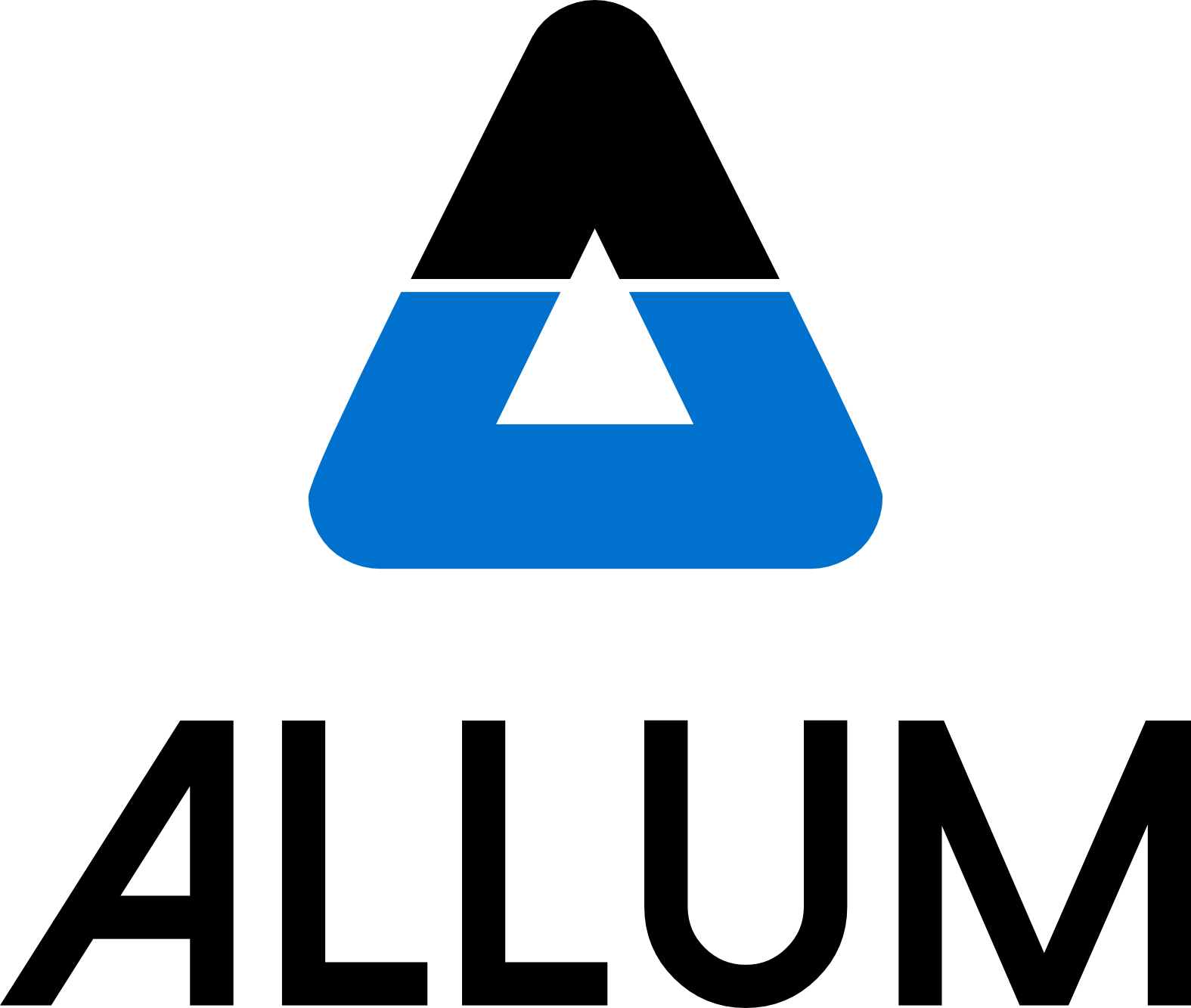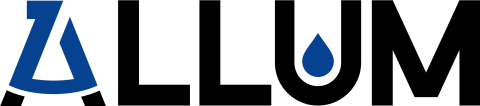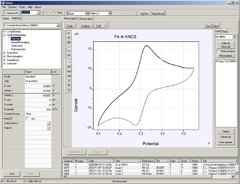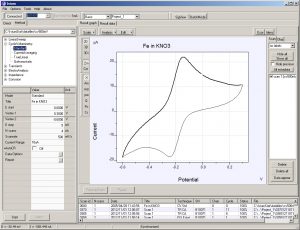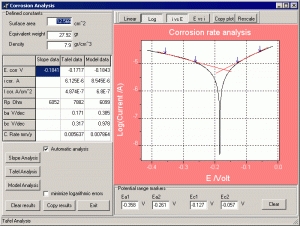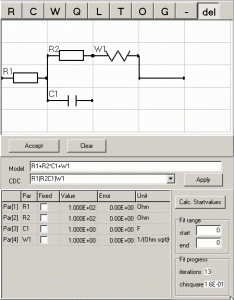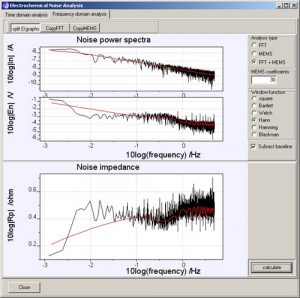IviumSoft Electrochemistry Software
Software
Ivium provides software to match every research application:
- Free: included with all Ivium instruments
- Unlimited number of installs
- Upgrades of IviumSoft available via download from Ivium website
- Intuitive, yet feature-rich
- All applications
- All standard electrochemical and corrosion techniques
- Complete data analysis options
- Advanced data archiving
- Two modes:
- Basic: Minimum information required from the user
- Advanced: Gives the expert user complete control of the instrument
Ivium potentiostats are controlled by our IviumSoft™ Electrochemistry Software. Developed by Ivium engineers, IviumSoft is feature-rich, yet intuitive. It is used for both data acquisition and data analysis, and controls the potentiostat for a broad range of electrochemical techniques (see below). IviumSoft also includes a wide range of data evaluation and analysis tools.
IviumSoft is easy to use for electrochemical newcomers and has the power to support the advanced user. IviumSoft accomplishes this seemingly counter-intuitive goal with two modes of operation: “Basic” and “Advanced” modes are available for experimental setup. “Basic” mode requires minimum information from the user. “Advanced” mode gives the expert user complete control of the potentiostat. The simplicity of “Basic” mode and the versatility of “Advanced” mode are the key to the appeal of IviumSoft to a wide spectrum of users.
More on IviumSoft
IviumSoft Features
- Control of Ivium instruments via USB port of PC or Laptop/Notebook/Tablet
- Windows-based user interface for intuitive operation
- All standard electrochemical methods are available, as well as some specialized techniques (see list below)
- Automatic optimization of the Ivium potentiostat for high-speed and high-sensitivity operation
- Integrated data and analysis
- Flexible formats to save data, sets of data and method parameters; also for later use in other software
- Data is automatically saved
- Advanced data archiving is available for easy, project-based data storage and retrieval
- Sequencing of electrochemical experiments is accomplished with Batch Mode
- Can be controlled from other platforms, such as LabVIEW™, VB, Delphi, C, etc.
Typical display of IviumSoft User Interface
- Top: Menu bar; Instrument connection; Notification; Selection of “Basic” or “Advanced” operation
- Left: Choice of Direct control or Method control (via an electrochemical method from the method tree)
- Middle: Result window; graphical or numerical data; Data representation and/or Analysis
- Right: Legend panel
- Bottom: History list: list of recently recorded and displayed data
Electrochemical Techniques in IviumSoft
Linear Sweep Voltammetry
- Standard: LSV with a staircase waveform, current sampled at user defined point during the step
- Current Averaging: LSV with a staircase waveform, current sampled throughout the step
- True Linear Sweep (payable option): LSV with a true analog ramp waveform
- Galvanostatic: Controlled Current Linear Sweep with a staircase waveform
Scan rate: 1µV/s to 10,000V/s;
Max. sample rate: 100kHz
Cyclic Voltammetry
- Standard CV with a staircase waveform, current sampled at user defined point during the step
- Current Averaging CV with a staircase waveform, current sampled throughout the step
- True Linear Sweep (payable option) CV with true analog ramp waveform
- Galvanostatic Controlled Current Linear Sweep with a staircase waveform
Scan rate: 1µV/s to 10,000V/s;
Max. sample rate: 100kHz
Transients
- ChronoAmperomtry: Measurement of current vs. time with controlled potential
- ChronoPotentiometry: Measurement of potential vs. time with controlled current
- ChronoCoulometry: Measurement of potential and current vs. time with controlled charge
- Mixed Mode: Versatile technique where potential and current are measured vs. time, controlled with a user selectable choice of potentiostatic, galvanostatic, Eoc, sweep and impedance techniques
- Electrochemical Noise: Measure the potentials and/or current noise for corrosion evaluation
1 to 255 levels;
Min. time interval: 10µs
Electroanalysis
- Amperometric Detection: Measurement of current vs. time
- Differential Pulse: Very sensitive electroanalytical technique with peak output
- Square Wave: Similar sensitivity to Differential Pulse, but much faster scan rate
- AC Voltammetry: Staircase with superimposed sine wave
- Potentiometric Stripping: Potentiometric stripping for electroanalysis
- AC Detection: Measurement of impedance vs. time at a fixed frequency
- Normal Pulse: Sensitive electroanalytical technique with S-shaped output
- Voltammetric Pulse Builder: Ivium exclusive: Build your own pulse waveform
Electrochemical Impedance Spectroscopy
- Constant E Impedance scan under potential controlled conditions
- Constant I Impedance scan under current controlled conditions
- Potential Scan Impedance scan, potentiostatic, over a range of controlled DC potentials
- Current Scan Impedance scan, galvanostatic, over a range of controlled DC currents
Single sine or Multi sine;
Up to 255 frequencies, 10µHz to 8 MHz
Corrosion
- Eoc Monitor: Monitor open-circuit potential vs. time
- Polarization Resistance: Quickly measure the corrosion rate
- Tafel Plot: An alternative measurement of corrosion rate
- Potentiodynamic: Qualitative evaluation of the corrosion properties of your sample
- Galvanic Corrosion: Measure galvanic corrosion between two different types of metal
- Corrosion Rate Monitor: Measure corrosion rate vs. time to evaluate corrosion inhibitors
Automatic optimization for high speed and high sensitivity operation
Under optimum conditions, an Ivium potentiostat is capable of measuring fractions of femto-amperes. In practice, however, the detection limits are defined by the environment. The instrument applies several features that improve the signal quality:
- Programmable potentiostat/galvanostat bandwidth
- Programmable analog signal filters
- Digital filtering
- Automatic offset subtraction
The software will usually configure these settings automatically, ensuring optimal performance without bothering the operator. However in “Advanced” mode, the operator may override selected settings.
Data analysis
IviumSoft provides a range of data analysis options, including:
- Curve fit
- Equivalent circuit
- Corrosion rate
- Peakfind
- Solar cell report
- Electrolysis report
- Electrochemical noise
Examples
Corrosion Rate Analysis from Tafel Plot experiment
- 3 analysis types are provided:
- Slope analysis: Ecorr and Rp are determined from slope at OCP
- Tafel analysis: the Tafel lines are constructed and its slopes evaluated
- Numerical analysis: non-linear fit on complete dataset
- Automatic or manual analysis:
- Automatic analysis: software will select potential range automatically
- Manual analysis: operator can set potential range markers by mouse click
Graphical equivalent circuit editor for fitting impedance data:
- Operator can define any equivalent circuit:
- Any element from the top-toolbar can be selected, and be dropped on the circuit grid, by a single mouse click on the desired location
- Or, a CDC equation can be entered either manually or from the predefined circuits in the drop-down list
- Or, loaded from file
- Start values may be entered by the operator or will be calculated automatically
- Fit-parameters may optionally be fixed
- The software will calculate the best fitting set of parameters with the Levenberg-Marquardt technique
Electrochemical noise analysis
Integrated corrosion analysis software will calculate relevant parameters automatically:
- Time domain analysis: corrosion current, pitting/localization index, corrosion resistance
- FFT Frequency analysis: Fourier current and potential spectra, impedance spectra and corrosion resistance (black lines in graph)
- MEM Frequency analysis: Maximum Entropy Method with definable number of model coefficients (red lines in graph)
Special functions
- Automatic current ranging:
When desired, the user can instruct the potentiostat to automatically select the optimal current range setting. For this functionality all current ranges are available, including the hi-sensitivity current ranges - Pretreatment:
Up to 5 levels may be defined to condition the electrode before the actual measurement starts. The E/I values during “Pretreatment” are recorded and stored with the primary data - Apply wrt OCP:
The measurement potentials are defined relative to “Open Cell Potential”. Before the measurement starts, the OCP is determined in a zero-current configuration. The OCP monitor transient is recorded and stored with the primary data - Ohmic drop compensation:
The applied potential can be corrected by current feedback to compensate for ohmic losses. - Batch mode for sequences and automation:
Using BatchMode, the operator can automate complex measurement sequences, and interface to external equipment for process automation. It is possible to:- Automate loading and execution of method files
- Create loops for repetitive tasks, loops may be nested
- Modify selected parameters at each pass inside a loop
- Switch the multiplexer to fixed channels or to the loop index variable
- Set the digital and analog outputs
- Wait for a HI or LO level on the digital input
- Set delays & Schedule tasks
- Pulse generator:
A continuously repeating pulse can be applied to the cell with variable period and duty cycle; intended as a tool to treat the electrode without data being measured - Current interrupt:
Direct method that allows the user to determine the IR-drop of the electrochemical system via the current interrupt method (can only be used when Current Interrupt Module is available) - Analog inputs:
The available analog inputs from the peripheral port may be recorded simultaneously with the primary results. The results are visualized graphically, and stored with the primary data - Safety disconnect:
If an overload condition occurs, the method is aborted and cell terminals are disconnected - Compliance limit:
Currents/potentials are limited to operator defined values. The instrument maximum capability can be lowered to prevent unsafe situations (IviumStat only) - Signal view:
The current and potential transients are shown in an oscilloscope type screen. Under dc-conditions, the E/I signals can be inspected for the presence of specific noise elements. During ac-techniques, the quality of the perturbing and resulting sine-waves is visualized. For each data point these traces are stored with the primary data and can be (re)viewed after completion of the experiment
Compatibility
IviumSoft is fully compatible with Windows 7/8/10.
All graphic and numerical data can be exported to clipboard for pasting in other programs.
Numerical data can also be exported as ASCII.
Multiple data files/graphs of current and previous experiments can viewed and/or overlaid at once for easy comparison of data.
A software development driver and dll are available to control the IviumSoft and Ivium potentiostat. This can for example be used when the potentiostat is incorporated in larger automated experimental set-ups. Control is possible from LabVIEW, C, Delphi, VB, etc.